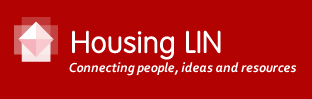Help viewing Podcasts
Having problems viewing our videos?
Below are a few known issues we've come across with some tips to help you resolve them.
There is no video, I only see a blank screen.
Your computer may be running an older version of Flash Player. To check which version you have go to this page. http://www.vimeo.com/help/flash. If necessary upgrade your version of Flash. If this is not possible we would recommend downloading the video, when this option is available.
The video keeps stopping.
Sometimes the video cannot download quick enough to enable continuous playback. We would recommend pausing the video and waiting for it to fully download, then watch the video. Switching HD mode off will result in the file downloading quicker.
The video is very jerky and the sound becomes out of sync.
Switch HD mode off by hovering over the video and clicking the button in the top right. Your computer may also be running an older version of Flash Player. To check which version you have go to this page. http://www.vimeo.com/help/flash. If necessary upgrade your version of Flash. If this is not possible we would recommend downloading the video, when this option is available.
I see a screen that says 'Sorry, the creator of this video has not given you permission to embed it on this domain'
If you see this screen we would recommend select the download option, when it is available.